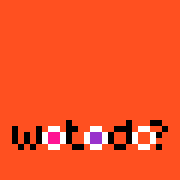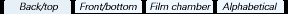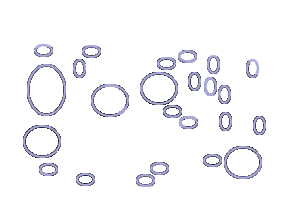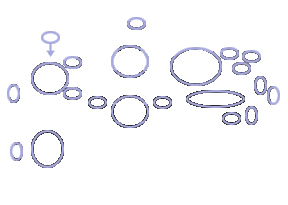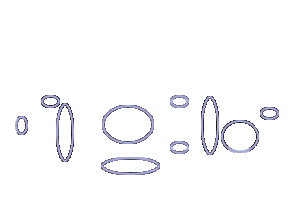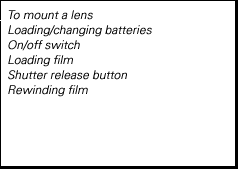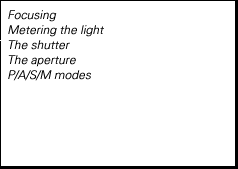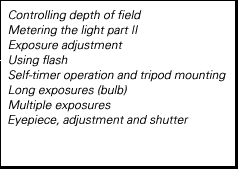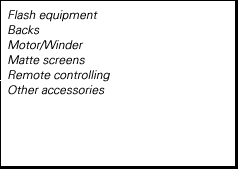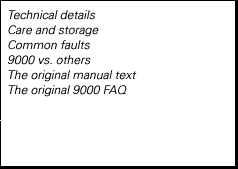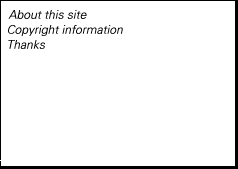Loading/changing batteries
The Minolta 9000 requires two AA-size (R6) batteries which supply power for autofocusing, metering, and shutter release. Either alkaline-manganese, nickel-cadmium, or carbon-zinc batteries can be used.
- The camera can not be operated without batteries.
- The batteries are needed even if an optional motor drive is attached.
To load batteries:
- Set main switch to OFF, then remove the battery holder by sliding the release tab in the direction indicated by the arrow and pulling the holder out.
- Place new batteries in holder with plus (+) and minus (-) ends as indicated.
- Slide the holder back into the handgrip. Press on the base to snap it into place.
- Be sure to always use fresh batteries, often indicated by a use-before date code on the battery itself.
- To prevent damage from battery leakage or bursting, never mix batteries of different types, brands, or ages.
- If the camera will not be used for an extended time period, the batteries should be removed.
- Used batteries should not be disposed of in fire.
- Keep batteries away from young children.
Battery check
To check battery condition: Set the main switch to ON position, then touch or slightly press the shutter release button. If the LCD starts blinking, battery power is getting low and fresh batteries should be installed.
Low-power indications
Fresh batteries should be installed in any of the following cases:
- When the LCDs in the viewfinder or on the camera body blink.
- If the shutter will not release or if shutter speed and aperture are not displayed when the shutter release button is touched.
- When autofocus will not operate or its operation is extremely slow.
Cold-weather operation
Performance of batteries tend to decrease as they become colder. Before using the camera in cold weather, make sure fresh batteries are loaded. A spare set should be carried in a warm pocket, in case you need to change batteries while shooting. Battery capacity, if weakened by cold, will be restored as their temperature rises again.
For prolonged cold-weather use at approximately 0 degrees Celsius (32 degrees Fahrenheit) or lower, use of AA-size nickel-cadmium batteries is recommended.
Memory storage
The following settings are stored in the camera's memory as long as fresh batteries are installed in the camera: exposure adjustment, film speed, and manual exposure settings.
Whenever the battery holder is removed and reinserted: exposure adjustment is set to +/-0.0, film speed is set to either the ISO setting for DX-coded film in use or ISO 100 for non-DX films, and manual exposure settings are reset to 1/250 second and f/5.6.