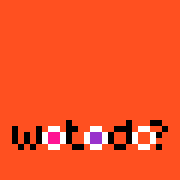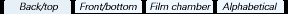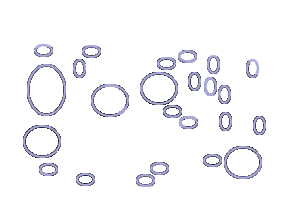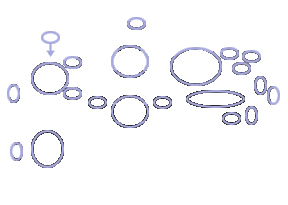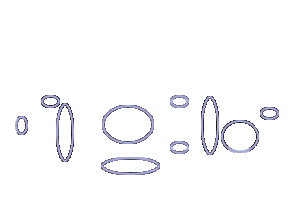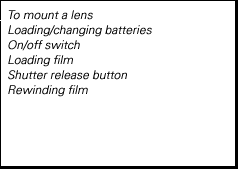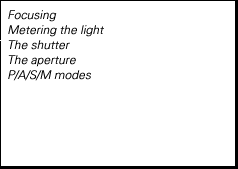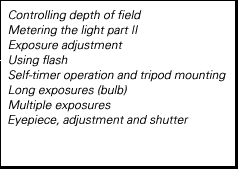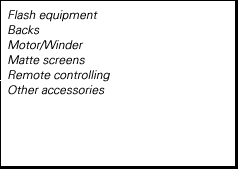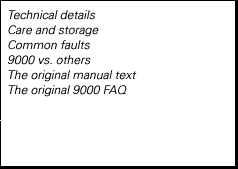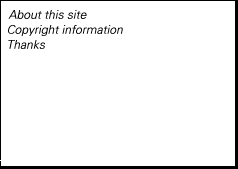To mount a lens
To attach:
- Remove the body cap and rear lens cap, if any.
- Align the mounting index on the lens barrel (a red bead) with the mounting index (a red dot) on the lens mount.
- Insert the lens bayonet into the camera mount and turn the lens clockwise until it locks in place with a click.
To remove:
While pressing the lens release, turn the lens counterclockwise as far as it will go, and then lift the lens out of the mount. When the camera's meter is on and the lens is removed, the aperture display shows "--".
NOTE
- When attaching and removing lenses, never touch anything inside the camera, especially not the lens contacts or the mirror.
- To protect the camera and lens whenever a lens is not attached to the camera, always attach a body cap to the body and lens caps to the lens.
- For further information, see the "Care and storage" section.
Care of glass surfaces
- Never touch lens elements or the viewfinder eyepiece with your fingers. If the lens becomes dirty, clean it gently with a lens brush. Only if necessary, moisten a sheet of lens tissue with one drop of lens-cleaning fluid. Then, starting at the center, use a circular motion to lightly wipe the glass surface.
- Never lift the mirror or touch its surface, as this may impair its alignment. Dust specks on the mirror's surface will not affect meter readings or picture quality; if they are annoying, have the camera cleaned at an authorized Minolta service facility.